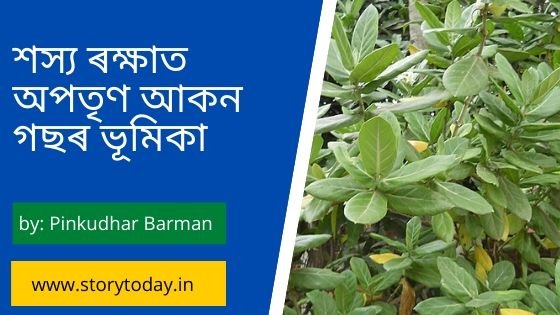Introduction
ISDN, which stands for Integrated Services Digital Network, is a system of digital
Introduction
 ISDN, which stands for Integrated Services Digital Network, is a system of digital phone connections which has been available for over a decade. This system allows voice and data to be transmitted simultaneously across the world using end-to-end digital connectivity. It is a circuit switched connection.
ISDN, which stands for Integrated Services Digital Network, is a system of digital phone connections which has been available for over a decade. This system allows voice and data to be transmitted simultaneously across the world using end-to-end digital connectivity. It is a circuit switched connection. 
ISDN includes two types of interfaces, Basic Rate Interface (BRI) and Primary Rate Interface (PRI).Both BRI and PRI have multiple B channels, a single BRI and PRI line can have concurrent digital dial circuit to multiple sites, or multiple circuits to the same remote router to increase available bandwidth to that site.
What is B and D channel?
ISDN is a channelized service. Channelized services use a process called time division multiplexing (TDM) to create many logical channels on a single piece of wire. B channels are used to transport data. B channels are called Bearer channels because they bear or carry the data. B channels operate at speeds of up to 64 kbps. D channel handles signaling at 16 kbps or 64 kbps, depending on the service type. When a router creates a B channel call to another device using BRI or PRI, it sends the phone number it wants to connect to inside a message sent across the D channel.D channel is used for signaling, framing, synchronization and clocking.
BRIs are referred to as 2B+D, meaning two B channels and one D channel. PRIs based on T1 framing are referred to as 23B+D and PRI based on E1 framing are referred to as 30B+D.
With PRIs based on E1 circuits, the D channel is channel 15.The channels are counted from 0 to 31, so total of 32 DS0 channels. Channel 31 is unavailable for use because it is used for framing overhead. That leaves channel 0 through 14 and 16 through 30 as the B channels, which results in a total of 30B+1D.In channelized connection the smallest type of the channel is known as DS0 , representing 64 kbps.
Bandwidth for T1= 24 DS0+8 kbps management channel=24×64+8=1.544 Mbps
Bandwidth for E1= 32 DS0=32 X 64=2048 kbps=2.048 Mbps.
Advantage of ISDN
ISDN setup calls faster Analog takes 30-60 seconds to complete a call ,while ISDN takes only second or two.
ISDN has a guaranteed data rate Analog provides no guarantee for bandwidth on a connection, whereas ISDN guarantees 64 Kbps for each channel connection.
ISDN is more suitable for Voice , Video and data Analog is not good at handling a mixture of voice ,video and data connections , whereas ISDN is.
Layer 3 Call Setup
Layer 3 is used for the establishment, maintenance, and termination of logical network connections between two devices.
SPIDs
Service Profile IDs (SPIDs) are used to identify what services and features the telco switch provides to the attached ISDN device. SPIDs are optional; when they are used, they are only accessed at device initialization time, before the call is set up. The format of the SPID is defined in a recommendation document. It is usually the 10-digit phone number of the ISDN line, plus a prefix and a suffix that are sometimes used to identify features on the line, but in reality it can be whatever the telco decides it should be. If an ISDN line requires a SPID, but it is not correctly supplied, then Layer 2 initialization will take place, but Layer 3 will not, and the device will not be able to place or accept calls. See ITU spec Q.931 for details.
Network Layer Q.931 Signaling Protocol
The call setup and teardown messages themselves are defined by the Q.931 protocol. So the local telco switch can receive a Q.931 call setup request from a router over the D channel, and it should react to that Q.931 message by setting up a circuit over the public network.
R1<——BRI————>S1 <——————>S2<——BRI———>R2
Call Seup Using D channel(ss7)
<——————————————PPP————————————–>
R1——BRI line———-S1……….Public Network………S2—–BRI line——R2
Data transfer using B channels
Where R1, R2 are customer end Routers and S1, S2 are service Provider end Switches.
The service provider can use anything it wants to set up the call inside its network, but between each local switch and the routers, ISDN Q.931 messages are used for signaling. Typically, Signaling System 7 (ss7) is used between the two switches.
As soon as the call is established, a 64 kbps circuit exists between a B channel on each of the two routers. Routers can use PPP as data link protocol on the B channel from end to end.
The D channel remains up all the time so that new signaling message can be sent and received. The signals are sent outside the channel used for data. this is called Out of band Signaling.
Function Groups and Reference Points
Function Groups A set of functions implemented by device and software. These components are called Function Group and they are TE1, TE2, TA, NT1, NT2 and NT1/NT2.
TE1 (Terminal Equipment 1) ISDN devices with a native ISDN interfaces. Such as a Router or a Server with BRI/PRI port. Some TE1 devices also have built in NT1 into their PRI controller card. For such type devices there is no need of external NT1 devices, you can directly connect it with your carrier’s ISDN switch.
TE2 (Terminal Equipment 2) ISDN devices with a non-native ISDN interface. Such as a Router with Serial Interface only ie. There are no BRI/PRI interfaces. Then how do you connect a BRI/PRI line on this type of devices? Answer is TA. You have to connect a TA in between TE2 and NT1 or NT2.
TA (Terminal Adapter) Connect a TE2 ie. Non-native ISDN to a NT2 or NT1. If your router does not have a built in BRI/PRI interface on it then it is called Non-Native ISDN device or TE2. To connect such type of device with NT1 or NT2 we should use a TA with a serial cable such as EIA/TIA-232, EIA/TIA-449, V.35 or X.21 cable so that the serial interface can deal with ISDN.
NT1 (Network Terminator 1) Connects your ISDN devices to the carrier network. Converts ISDN 4 wire connection to carrier’s 2 wire connection.
NT2 (Network Terminator 2) Connects multiple ISDN devices together to the carrier network similar as NT1.
Reference Point The interface between two function groups, including cabling details is called reference point and they are U, T, S and R.
U Defines the connection between a NT1 device and Local Telephone Exchange.
T Defines the connection between a NT2 device and a NT1 device.
S Defines the connection between a TA/ TE1 and NT2.
R Defines the connection between TE2 and TA.


ISDN Switch Types (used by your service provider)
| Switch Type | Key words |
| AT&T basic rate switch | Basic-Sess |
| Nortel DMS 100 basic rate switch | Basic-dms 100 |
| National ISDN-1 switch | Basic-ni 1 |
| AT&T 4ESS ( ISDN PRI only) | Primary-4ess |
| AT&T 5ESS ( ISDN PRI only) | Primary-5ess |
| Nortel DMS 100 ( ISDN PRI only) | Primary-dms100 |
PRI Encoding and Framing
For any physical layer specification, the line encoding defines which energy levels sent over wire means a 1 and which energy levels mean a 0. Sometimes encoding is also called Line Code.
Line code for T1 line is b8zs or ami
Line code for E1 line is hdb3
Framing at ISDN’s physical layer, defines how a device can decide which bits are part of each channel. PRI lines send and receive a serial stream of bits. So how does a PRI interface know which bits are part of the D channel, or the first B channel, or second B channel and so on?
Framing for T1 line is esf (Extended Super Frame) or sf (Super Frame)
Framing for E1 line is crc4
PRI E1 controller card configuration
Router(config)#isdn switch- type [switch type will be provided by your ISP]
Router(config)# controller e1 0/0
Router(config – controller)# framing crc4
Router(config – controller)# linecode hdb3
Router(config – controller)# clock source line primary
Router(config – controller)# pri -group timeslots 1-31
Router(config – controller)# no shut
Router(config – controller)# exit
Router(config)# interface serial 1/0: 15